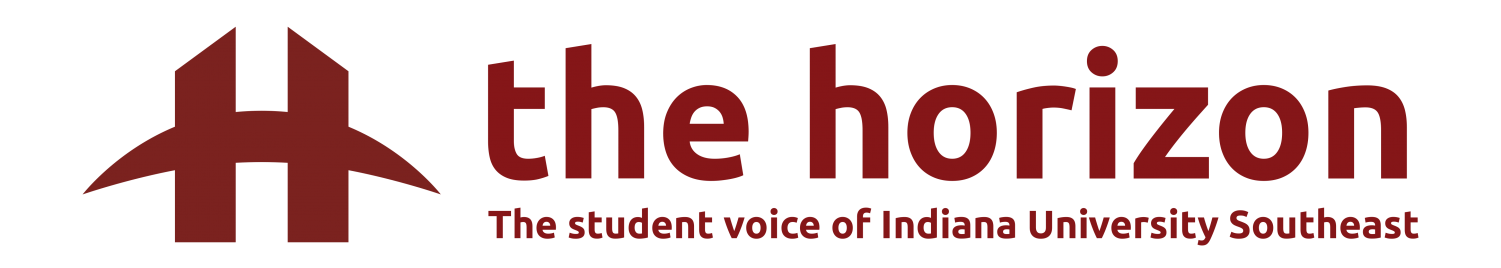The cost of convenience
January 23, 2019
Only one thing spends more time asleep on the IU Southeast campus than students do – the campus computers.
Instead of being turned off every night, campus computers are left in “sleep” mode. But that has not always been so.
From 2001 to 2011, according to IUS Library Technical Support Provider Michael Mendick, IUS campus computers were programed to shut off automatically at 11:30 p.m.
“At that time a standard computer and monitor would pull around 1.5 amps per [unit, or] 180 watts,” Mendick said. “Since we had around 500 to 600 [computers] per night that were left on, we were running around 900 kilowatt hours (kWh) per night of unneeded electricity.”
900 kWh every night from idle computers was a significant amount of electricity. For perspective, the United States Energy Information Administration says that in 2017 the average household in America used 867 kWh per month.
Based on those figures, IU Southeast was using in one year enough electricity just keeping computers on overnight as an average family would use to power their entire home for over 31 years.
At that time, Mendick estimates, IU Southeast was spending about an extra $60,000 per year just by keeping its computers on overnight.
In response to the massive amount of wasted energy, Mendick and others within the IU Southeast I.T. department developed a way to shut all campus computers down automatically at night.
For nearly a full decade, IU Southeast computers automatically turned off at night.
But then the I.T. department decided it was necessary to change the system back to continuous operation.
What changed?
Updates
Two decades ago, computers updated far more rarely than they do today. Networks were much slower than they are now, so constantly downloading updates was difficult and in many cases impossible for most large business and academic networks.
The reason for updating computers has changed over time, too. Today, most updates are vital security updates that patch system vulnerabilities and keep data secure. As the Internet and the number of devices accessing the Internet have grown, so too has the need for tighter security.
Microsoft “pushes” out these updates as it discovers new vulnerabilities and system or network weaknesses.
These updates, Mendick said, are more frequent than ever and contain vital security updates that keep campus computers secure.
“Some of them are critical security updates. Some of them are semi-critical,” Mendick said. He also said that these security updates intentionally run in the background overnight, making them unnoticed by most who use the campus computers.

Updating more than 1000 computers on a large network presents unique challenges to the campus I.T. department.
According to Mendick, the software Microsoft uses to update large groups of computers at the same time can be inconsistent and sometimes outright stop working.
For that reason, the IU Southeast campus computers need to spend as much time as they can updating, most of which happens overnight when the computers are not being actively used.
Mendick says that is not likely to change. He said Microsoft is unlikely to ever deliver a system that can consistently update all the campus computers at one time.
“In theory, sure,” Mendick said. “But Microsoft’s track record does not fill me with confidence that it would be successful.”
A New Necessity
Associate Director of I.T. Support Danny Clements said that, unlike during the 2000s, keeping all campus computers on overnight is not just a matter of convenience.
It is now a necessity.
According to Clements, the IU Southeast network would cease its smooth operation if the university resumed the old practice of turning off the computers at night.
The I.T. department at IU Bloomington keeps track of all computers at all IU campuses – and they exercise their right to shutdown any computer on the network that may be open to security vulnerabilities as a result of not updating in a timely manner.
“Our network is centralized with Bloomington, so they can pull the trigger without us knowing and force an update [across the system],” Clements said. “ We have had that happen a couple of times in the past couple years when [IU Bloomington] has said ‘this has to update right now’ and a teacher calls us and says ‘hey, all my computers in the middle of class just restarted.’”
“All we can say is ‘sorry about that, we didn’t even know,’” Clements said.
The evening hours, said Clements, are the best time for updates. Updating in the evening allows for minimal class interruptions.
“The tradeoff is letting them update throughout the day when they’re on,” Clements said.
Updating computers during the day, said Clements, usually results in students being forced to “update and restart” their computers while working on an assignment or, even worse, during a computer-based exam.

The Cost Today
Generating hard data on large-scale computer energy usage and cost is difficult.
Some students turn computers off after they finish using them instead of just ‘logging out.” This means that not all computers are always left on overnight – sometimes a very small number of them are turned off.
And not all campus computers are the same. Students may be most familiar with the Dell “all in one” computers seen around campus, but other campus computers include the laptops used on carts in the School of Nursing, and many of the computers assigned to professors in classrooms. Most campus computers stay turned on all the time, but some do not.
Energy costs fluctuate slightly throughout the year, too. In 2018, IU Southeast payed between $0.08 and $0.085 cents per kilowatt hour of electricity it used, according to data provided by Vice Chancellor Dana Wavle’s office.
The worst-case annual cost of keeping all campus computers on overnight is $7,892.
That is assuming all 1060 of the student-accessible computers are always on and using the full amount of power that Dell says they use while in “sleep” mode during a ten-hour night.
But not all campus computers are on all night every night, and according to measurements made by Michael Mendick as part of his work at the IU Southeast I.T. department, the Dell computers actually use much less power than Dell claims while in “sleep” mode.
“If anything, it appears that Dell was being conservative on stated power use,” Mendick said.
So, assuming a more realistic scenario where only 90 percent of the campus computers are left in “sleep” mode during a ten-hour night, that the cost of energy fluctuates throughout the year, and using Mendick’s measurements instead of Dell’s, keeping the computers on every night in 2019 might only cost the university about $4,136 for the whole year.
Worth the cost?
“Yes,” Clements said. “It is absolutely worth it.”
According to Clements, the computers of today are so energy efficient, the difference between putting them into “sleep” mode and turning them off entirely is almost negligible.
“When a computer is off, it’s still drawing power. It always needs power for the motherboard and CMOS and everything,” Clements said.
“We ran tests and found these computers only use two percent more power when they’re completely turned off than they do in ‘sleep’ mode,” said Clements.